Use piwik to track contact form 7
Your visitor clicks on the submit button of your contact form. At piwik you´ll see an tracking entry for the whole site, whre the contact form is inserted, but how can you analyze the click on the submit button at piwik? You can use the so called goal. At piwik you can define as many goals as you wish to and you can link these with an amount of money. For example: every clicking could mean an average value of 50$, because one third of your information request ends up at an order. Creating a goal for such procedure could allow you measuring the specific data.
The WordPress plugin Contact From 7 is quite popular. So the described use case will concern many people, but I found no well documentated instruction, how to link piwik with Contact Form 7. At the official plugin documentation you´ll find the procedure for Google Analytics. Piwik is as easy – let´s go:
Create a goal
Create your goal at the specific site in the piwik admin area:
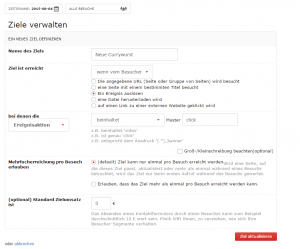
Contact Form 7 Tracking
Contact Form 7 provides the tab “additional settings”. Here you can place javascript code. The following code has to be inserted: on_sent_ok: "_paq.push(['trackGoal', 1]);"
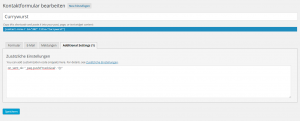
On_sent_ok defines the action, whenever submit is clickes. So this is where piwik can use its tracking. But where do you find the right goal id (=> trackGoal, ID). You can find this ID at the goal overview at piwik.
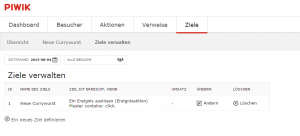
The result
If you´ve configured all right, the result at the dashboard will look like this – of course, now you´ve got more methods to analyze this single event:

Alltogether: Once known it´s really simple.