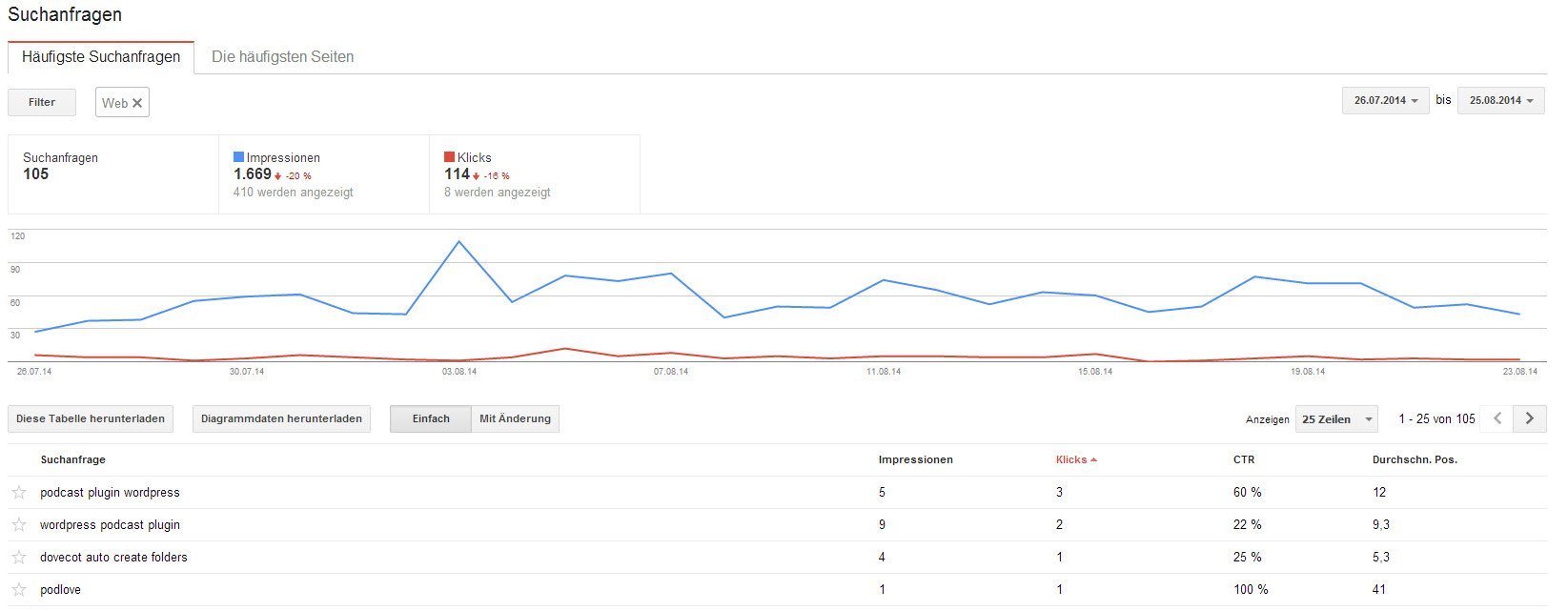I´m musician, I would like to blog about something, I want to have my own website – but what´s the purpose of a website, if no one is reading this site, cause nobody finds it? To be found is one main goal at the internet. The most visitors enter your site from Google or other search engines beside of social networks. But how to tell Google, what´s relevant and what´s not? I´ve collected some advice over the years about my blogging experiences.
Correct Programming
Every website should be shown to the visitor as it should look like – no matter, what browser your visitor uses (mobile / desktop / browser family etc.). Of course, you won´t get it work on all platforms and browser versions (don´t use Internet Explorer!!). But search engines weight the relevance of your site also on the error count at your html code.
Check, if your site is valide or even worse valid at the W3C Validator – not all themes and plugins at WordPress are well coded for example, but some are – so find these! If you find an error, and yes, you will find one everytime you use content management systems like WordPress, it´s not easy to solve this error, but you can try. You´ve to look, wether this failure is a theme or a plugin issue at first.
[AdSense-A]
Use Standards
In order to optimize your search engine quality (SEO) you can contact expensive, dubious agencies to help you, but there are many free tools, which does the same and are sufficient.
META TAGS
Each website should have the standard “meta tags”. Meta tags are inserted at your head area of your website and describe your site. Basicly it is important to insert title, author, description and tags. There are many plugins, which handle such meta tags, but you can also do this manually.
If you use WordPress, you can use the plugin All in One SEO Pack, which does a great job and I use it for my own. Fill in title, description and tags and you´ve got your basic SEO for your site. But think about the key words, which you choose. As you see, when this plugin is in use, you´ve many other options, which you can work with, for example, you can fill in these basic meta tags for every post and site. It´s a little bit handiwork, but this is SEO.
ROBOTS.TXT
This little file at the root folder of your domain tells the search engines, what can be scanned and what not. To get an index at Google you´ve to activate this – of course.
SITEMAP
Some content managment systems like Typo3 create a sitemap automatically. A sitemap as its name implies is a map of your site, meaning this file contains, which posts, tags, sites your whole website have and lists the link to every item. Therefore sitemaps are very usefull for search engines. You can easily create a sitemap with many online tools – just search for “sitemap generator” – but if you use the given All in One SEO Pack you´ve such a function already implemented. Just activate it and set your preferences.
WEBMASTER TOOLS
But how can you implement sitemaps at search engines, that these would be recognized? Every big search engine company provides own so called “Webmaster Tools“. You can register your site and after that insert the link to your sitemap. This lasts 5 to 10 minutes. And you´ve got many other options and hints about your site, which you can check from time to time.
To use this services you need for example a google account or bing account. If´ve got a Google+ account you can do even more. Google weights after registering your site at Google Authorship your site´s content with other related content by the count of followers at Google+. Care about your Google+ account and Google will reward you 😉
CONTENT
What many people forget, when they optimize their site: you need good content on your site otherwise your optimation will fail. When the google crawler scans your site, it notices the important keywords at your text. To insert text as image in your site is in most cases very stupid, cause a picture isn´t already readable by the crawler except the alternative text of it. SEO begins at the design of your content.
You don´t think about this many times, but there are also blind people, who visite your site: accessibility is also important. How does a website look like for a blind man? He uses a so called screen reader, which reads the html text. If this text has no headings, bad alternative texts for images etc. your content is not readable. But think about: Google reades similar. Your content needs beside the design also a good structur. So take care of structuring your content and give a nice alternative text to your images and hypertext links.
A very good hint is to set tags, if you use WordPress. There were many times, when people find my blogs by tags for specific articles. Find words, which describes your content and fill it these words in to the wordpress tag function.
Traffic
One big relevance criterion is the traffic, which your site generates: if many people find one search result usefull, Google will declare this item to usefull and rank it up. How does this work? Google measures, when somebody clicks on one item at the search results and how long he stays at this site (URL). If he stays longer, the probability is higher that this search result might be usefull.
How can you increase your traffic? Distribute your content at different social networks and expand your follower network in order to reach more people. The more followers generate traffic, the better for your SEO and site quality.
Determining is also the technology: how long needs your site to be load, is your site alway available etc.? Many sites contain many gadgets: Facebook-Stream widget, share-buttons, newsticker, google fonts etc. All of these ressources are loaded from other servers than yours. If these servers handles requests slowly, your site loads also slowly. Also you´ve to think of data privacy, but this is a separate post. But also big images slows down your site. I´ve met people, which insert 5 or 10MB big pictures at their site and not one, no 5 of them – you can imagine how long such an article would last till he is loaded, especially on mobile devices. Take care of how to insert images at websites correctly: Basicly be mindful of the image properties and the file size, which should be between 100kb and 350 kb per image. Check your site!
Links
While we are talking about social media: the more contents from your site is listed on different sites public the better for your ranking. Twitter and Facebook are nice, but to get a reference at Wikipedia would be the best for SEO ranking – just create good content 😉
Time
One thing, which some don´t recognize: a website / domain is like a wine – well cultured it will be greater every year.
A website, which is online just for a short time, cannot have the same priority of a website, which is 4 years on the web. So have patience and stay involved.
Finally
Don´t forget, that your main goal is not google, but the people, who should read you. Search for your audience and provide your content to this audience. It would be very wrong to create content for google. Don´t think to much about Google, think of your audience. The most hints, which I gave you here are commonly technical hints, which have nothing to do about what you should write or podcast etc. – I´ve only told you the formalia.
If your audience loves your website, Google will also do – you´ve only to say hello 😉
Last, check your site by time after time: Google your content for yourself and use free SEO analytic tools.