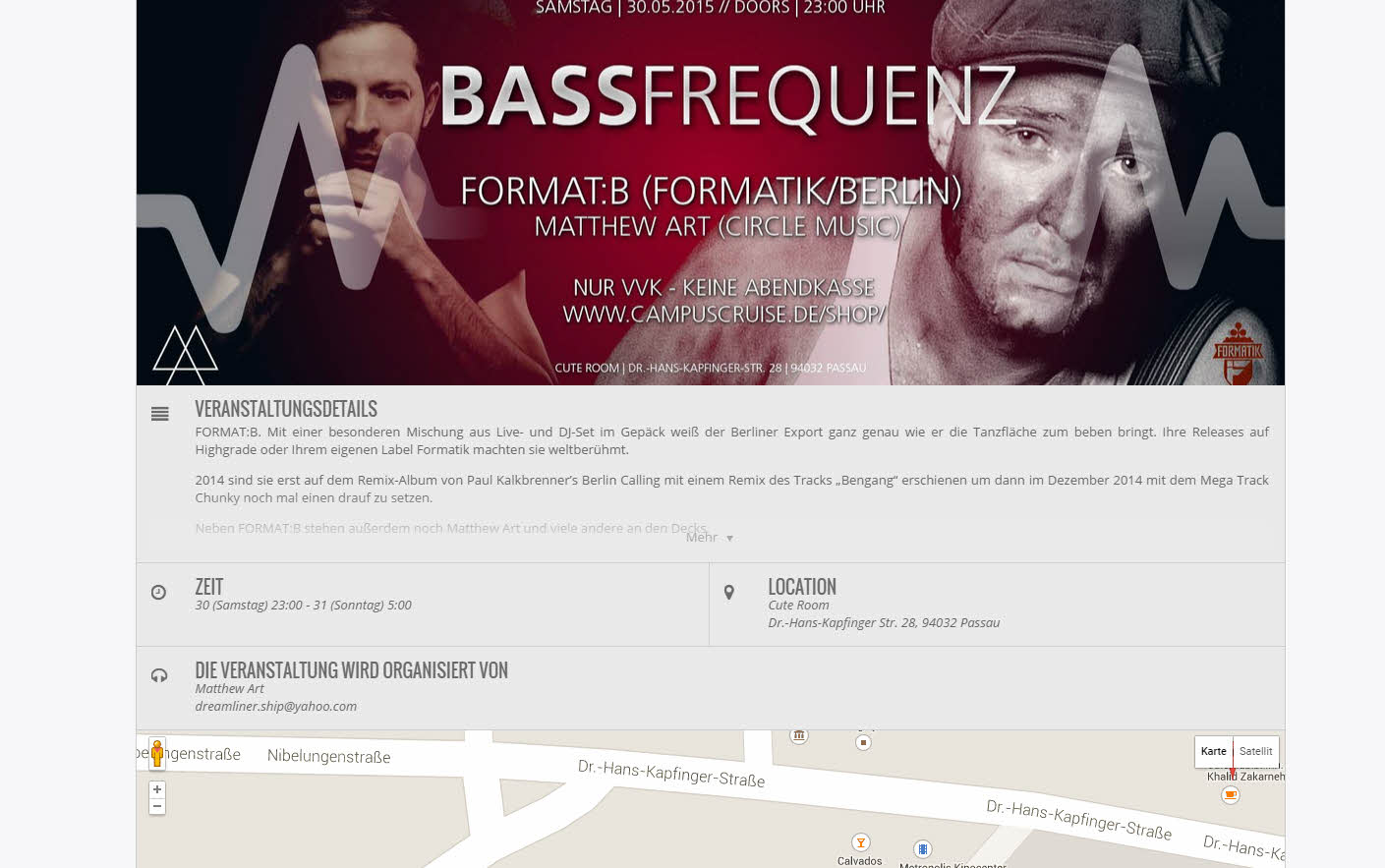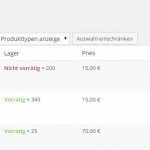Selling e-Tickets using WooCommerce
E-Tickets are a simple solution organizing your event: music, dance or even theatre. Nearly almost people have internet access – a few minor on their mobile. Why print tickets and send them postally, if your visitors can print their ticket by themselves or have it on their mobile screens?
The free e-commerce addon WooCommerce of WordPress can´t handle such a procedure (event with an expensive add-on), but with a premium plugin you can change your simple shop system to an event e-ticket shop. Costs: 80-90$.
The premium addon eventON is a nice calendar feature for WordPress. You can create single or recurring events, which can show date infos, location, organizer and additional infos. EventOn has a few addons, which you can buy also. This business model is typically for WordPress and has been criticized many times by other bloggers, but we will discuss the features and how-to only. With the addons ticket and QR code you can add more functionality to your eventON plugin, which handles selling e-tickets and sending e-tickets by mail to the customers. The checkout and paying process is done by WooCommerce.
[AdSense-A]
The handling is quite simple: You create an event and activate the option “this is a ticket”. After you´ve inserted all infos eventON creates automatically a hidden WooCommerce product. If a ticket is sold and you´ve approved the invoice at WooCommerce an e-ticket is sent by mail to the customer automatically with the qr code.
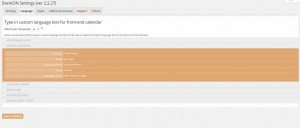
You can translate all fields of eventON at the WordPress backend and manage your event tickets. Check-In is quite simple: Login to your site at a mobile browsers on your smartphone. Go to your qr code scanner und scan the qr code of the e-ticket. The qr code redirects you to your WordPress backend and if your logged in as administrator this ticket is automatically checked-in. You´ve also the possibility to undo the check-in and you can set the WordPress user role for doing check-ins.
Finally this solution is quite inexpensive and you´ve all the basics features, which you need for smaller events. For sure there are other systems, which can handle such process on a higher level: integration of third party event sellers or new solutions like OpenTickets. I´ve tested OpenTickets, but it´s hard to get it working and the development state is a little bit to beta. One big disadvantage of eventON´s ticket system is the automatical stock management, if one customer cancels his bought tickets. Then you´ve delete the event ticket manually. It´s not deleted automatically by increasing the stock at an invoice or by deleting the invoice.
Screenshots of the main functions